Remove plugin data on uninstall
Uninstalling Related Posts for WordPress and want to make sure all data created by the plugin is deleted? Make sure you’ll let the plugin know before uninstalling it. Because we never want to delete data of someone who actually wanted to keep it, we normally leave data created by the plugin on removal. Although WordPress will tell you that we do remove data on uninstall by default, we don’t.
If you do want to clean up your database when you uninstall Related Posts for WordPress, check the ‘Remove Data on Uninstall’ option in the ‘Misc’ tab in your Related Posts settings.
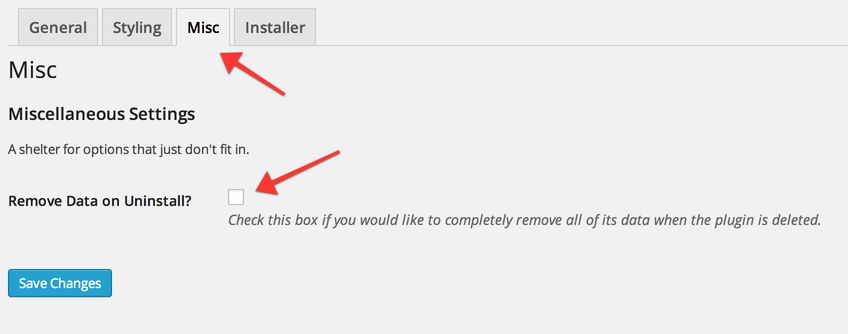
The remove data option
Be sure to save the option after checking the option. If you already uninstalled the plugin and forgot to check the option but want to remove the data, simply reinstall the plugin and follow the steps above.

